First Trust Deed Investments’ Client Portal
- 10
- Dec
Learn how to gain access to the client portal.
FAN and Macoy Capital Partners, Inc. created a client portal to help keep investors updated about the first trust deed investment process and the progress of opportunities.
The portal has a recording of the most recent First Trust Deed Informational Webinar, important sample documents, and a list of all of the current and past investment opportunities. Within the portal, clients can find status updates, Q&A, details about investment opportunities, appraisals, and more. Additionally, clients are able to use the chat feature on the First Trust Deed Investments website to ask questions about the opportunities. These questions and answers will then be added to the portal for everyone to view.
We believe in transparency and want to make sure investors are kept up-to-date on their investments. Moving forward, the client portal will be updated weekly and will provide you with timely updates as we receive them.
Follow the below steps to gain access to the client portal.
Step 1: Navigate to Website
You can access the portal on the First Trust Deed Investments’ website located at www.FirstTrustDeedInvestments.com.
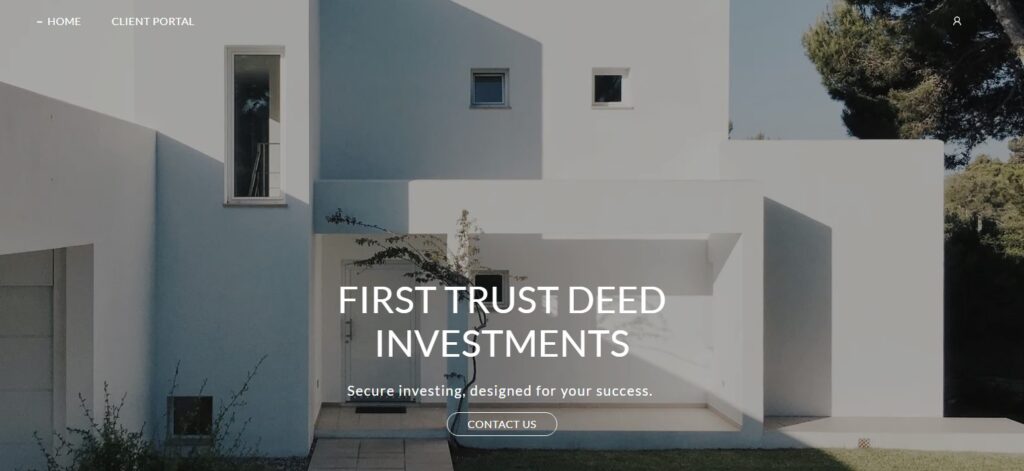
Step 2: Click the Client Portal
Click the “Client Portal” button in the top left corner of First Trust Deed Investment’s home page.
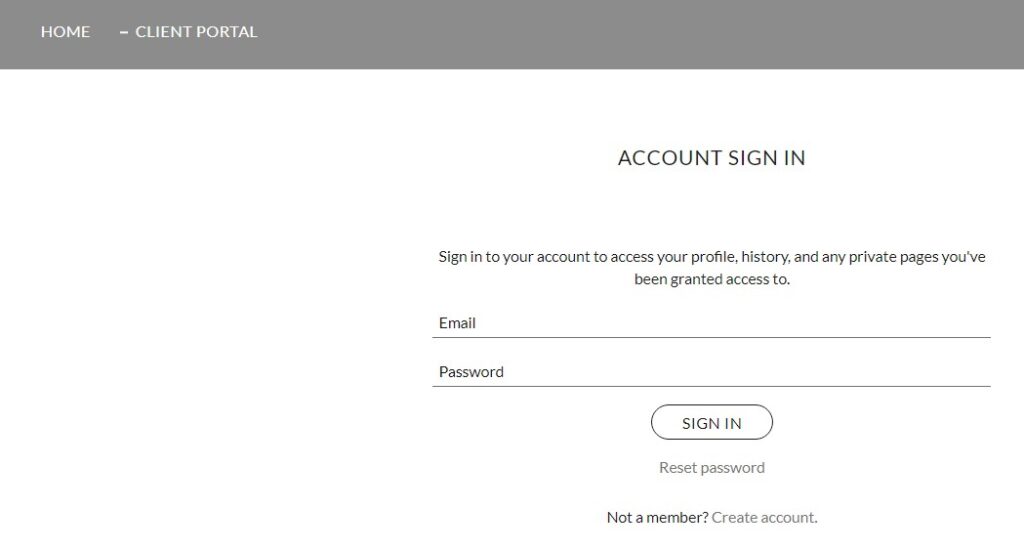
Step 3: Click “Create Account”
When you click the “Client Portal” on the home page, you will be directed to the “Sign In” page. If you do not already have an account created, you will need to click “Create account” located beneath the “Sign In” button to generate your account.
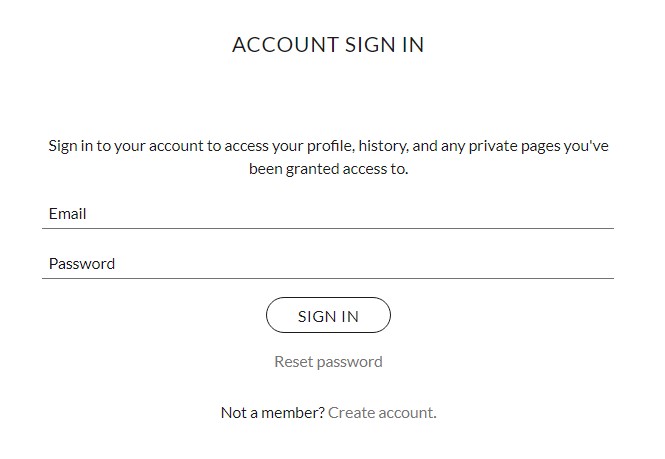
Step 4: Create Account
After clicking “Create account,” you will be prompted to fill in your information to set up your client portal account. Once you finish filling in your information, click “Create Account” at the bottom of the form.
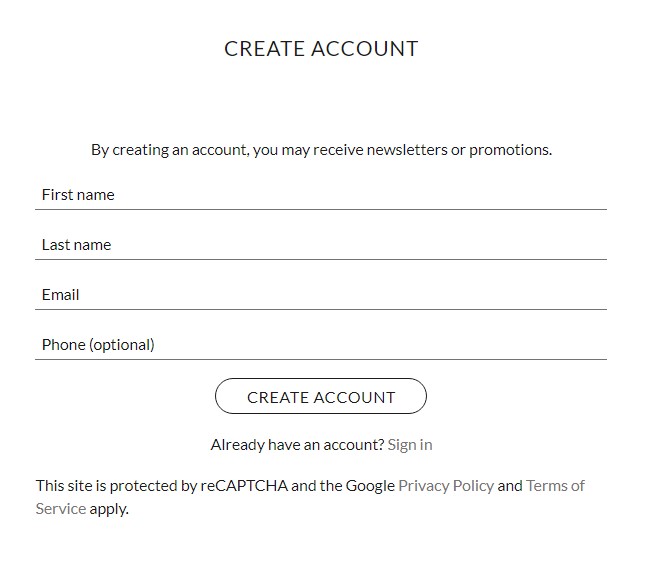
Step 5: Receive Email Notice
Upon clicking the “Create Account” button, a notice will appear on your screen. This notice will tell you to check your inbox for an email from First Trust Deed Investments with a subject line that reads “Activate your account for First Trust Deed Investments.”
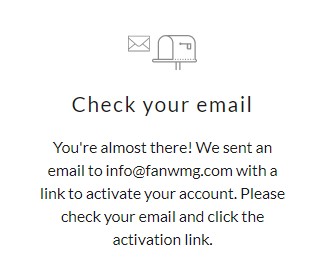
Step 6: Open New Account Email
Check the inbox of the email address you registered with for an email from First Trust Deed Investments. Next, click the “Activate account” link. This link will redirect you to a new page where you can create a password and activate your account.
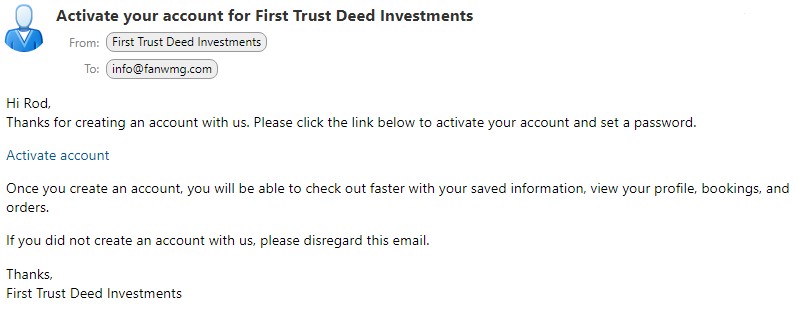
Step 7: Create Password
Choose a password for your client portal account. Click the “Set Password” button once you type in your password.
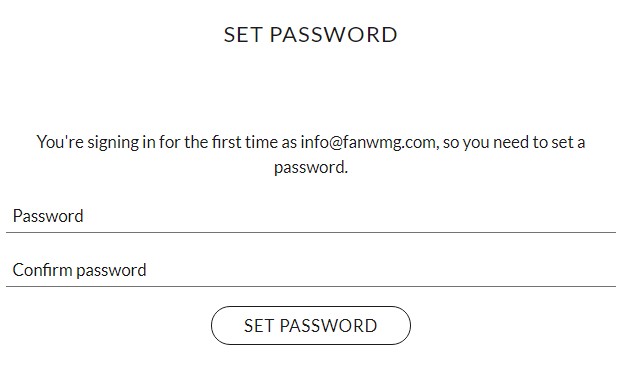
Step 8: View Confirmation
After you click the “Set Password” button, an account creation confirmation notice will appear on your screen.
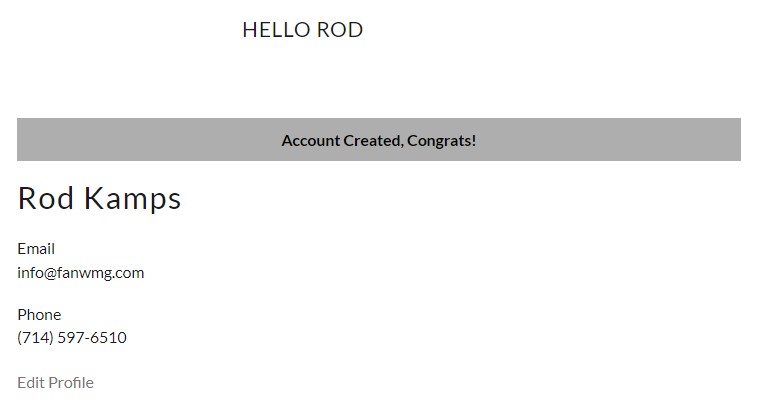
Step 9: Receive Access
Please note that it will take 1 business day to process your account and grant you access to the client portal.
Step 10: Open Access Email
Once you are granted access to the client portal, you will receive an email from First Trust Deed Investments titled “First Trust Deed Investments gave you private page access.” Click the “Login to your account for access.” link to access the client portal.
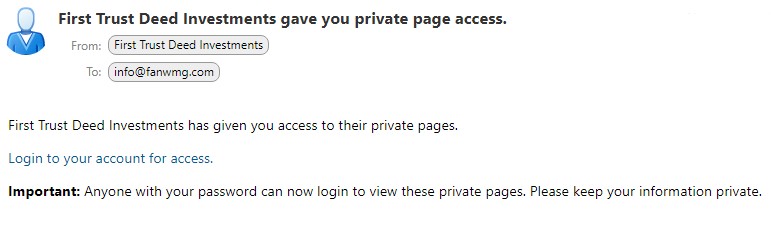
Moving Forward – Access to Portal
After the initial setup process, you can access the client portal from the “Client Portal” button found at the top left corner of the First Trust Deed Investments’ website located at FirstTrustDeedInvestments.com.
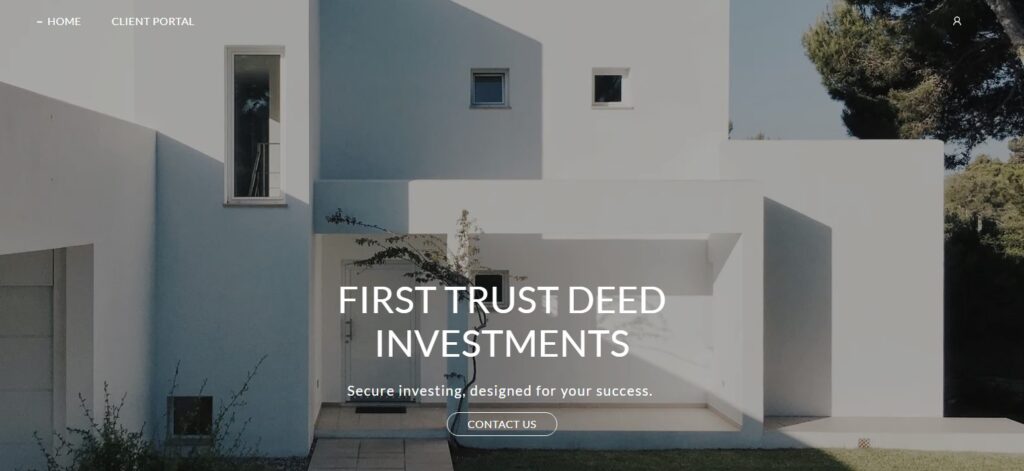
Having Issues?
If you are having trouble accessing the portal, then consider the following options:
- Has it been more than 1 business day since you created an account? It will take approximately one business day for us to give you access to the portal. Once we give you access, you will receive an email from First Trust Deed Investments (see Step 10 above).
- Did you activate your account? Try accessing the portal through the link in the email sent to you from First Trust Deed Investments (see Step 10 above).
- How are you trying to log in to the client portal? The easiest way to log in quickly is by clicking on the “Client Portal” button located at the top left corner of the home page. Once you login you will be redirected to the client portal home page where you will be greeted with a “Welcome” message. If you choose to log in through either the “Sign In” or “My Account” buttons (see image below) on the right side of the screen, then you will need to click on the “Client Portal” button in the top left corner of the screen to view the portal.
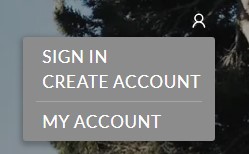
Still Having Issues?
If after trying the below fixes you are still having issues or if you need someone to help you access the portal, please email Macaela Fahey at macaela@fanwmg.com or call (714) 597-6510.
- Try signing in on a different browser.
- Try signing in through an incognito window in your browser.
- Try clearing your browsing data.
- Financial Advisors Network Customer Service
- Uncategorized
- Comments Off on First Trust Deed Investments’ Client Portal



